Audience: Client Intake Coordinators and Active Mentors
Introduction
Engage has improved its process in handling duplicate requests in the assignment process.
When the Client Intake Coordinator assigns a request of an existing client to the same mentor handling their original request and that original request is still In-Progress (current status) then, the system marks this request as a duplicate and will automatically be closed out as Completed.
The assigned mentor is notified about the request and the notification email will indicate it as Existing client - New Inquiry. To view the full list of notifications for the Client Mentoring Journey, click here. (You must be signed in to your @scorevolunteer.org account.)
Lead Mentors should be adding their session notes in the open request marked as In Progress in the system.
Table of Contents
- Client Intake Coordinator Assignment
- More Info About the Duplicate Request
- Multiple Requests from a Single Client
- Reports
- Instructions for Mentors
_______________________________________________________________________________________________________
During the CIC Assignment
The Client Mentoring Request details page now contains a Duplicate Flag indicator.
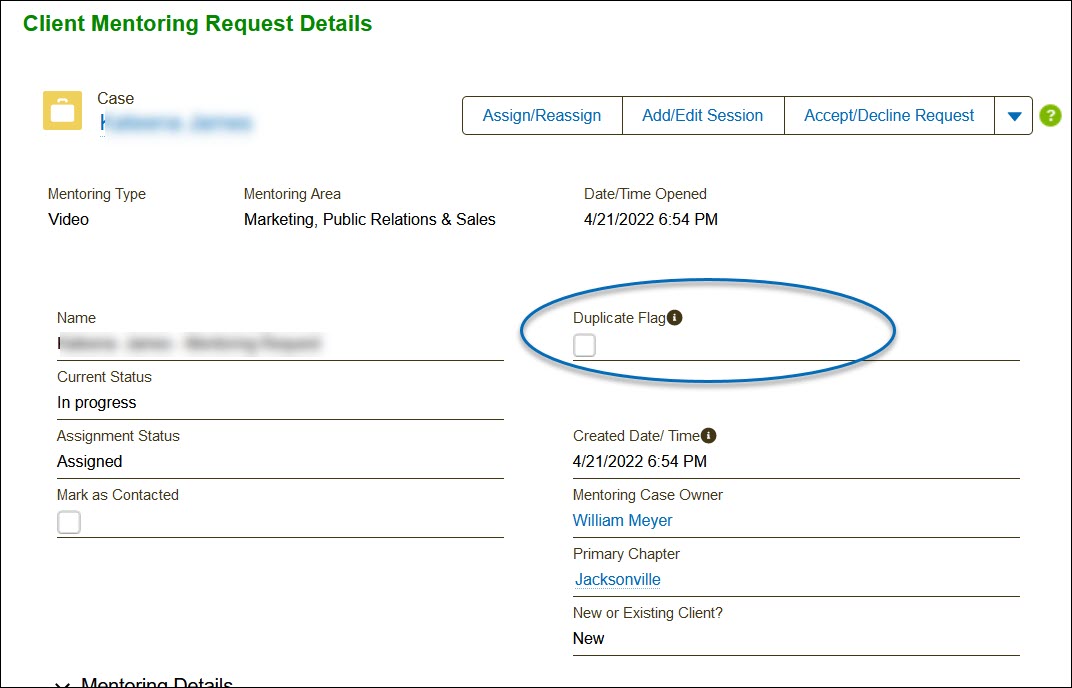
Following the Assigning the Request to a Mentor, the CIC will select a mentor to be assigned for the new request.
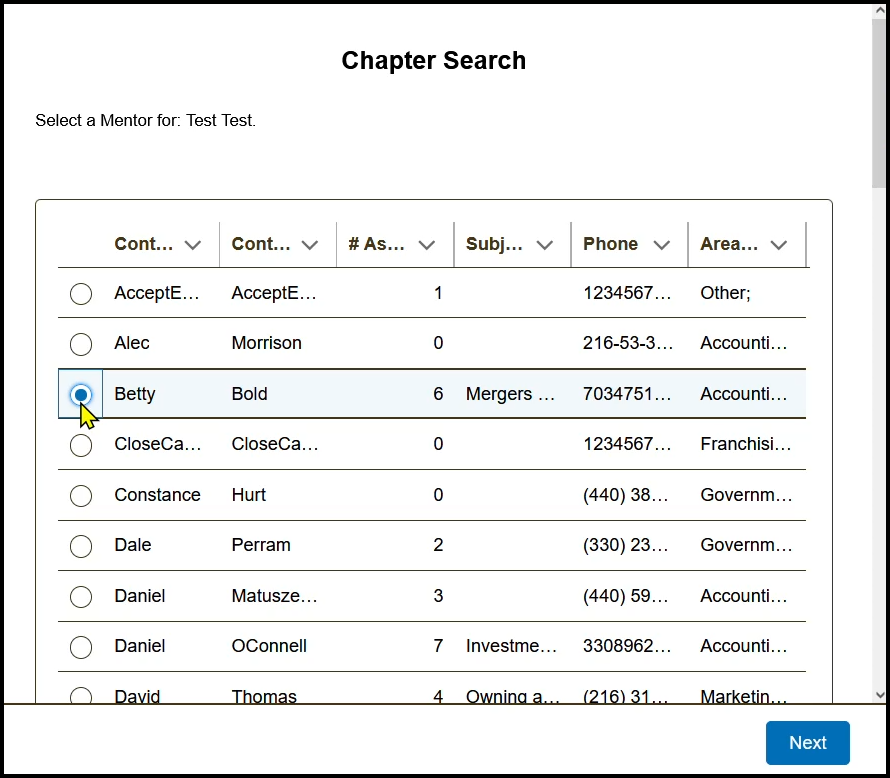
When an existing client-mentor relationship is found, the next window will show an alert and the new request will automatically be added to the original request. Click Finish from this window to finish the assignment process.
Info for Advanced Users: When you're assigning a mentor it looks for a case with a Mentor and the Client and the Status is In-Progress. If it finds an existing case with the same mentor then the new case becomes a child duplicate of that Parent case (existing case).
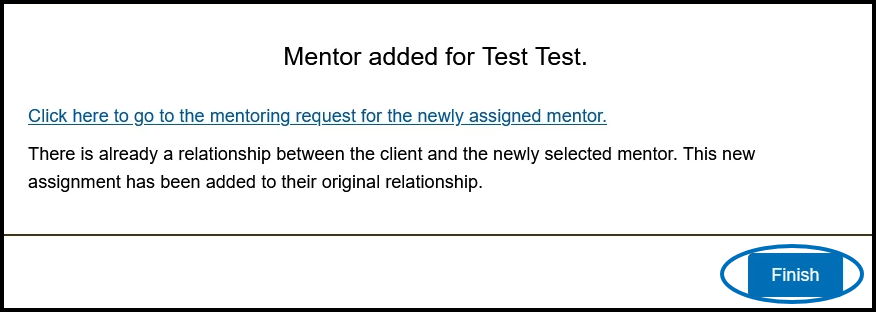
More Info About the Duplicate Request Details
When a request is marked as a duplicate, here are the things you can see on the client mentoring request details page.
- It contains a message on the top stating that it is a duplicate request case with a link to the original mentoring case.
- The Current Status field shows Complete.
- The Assignment Status field is blank.
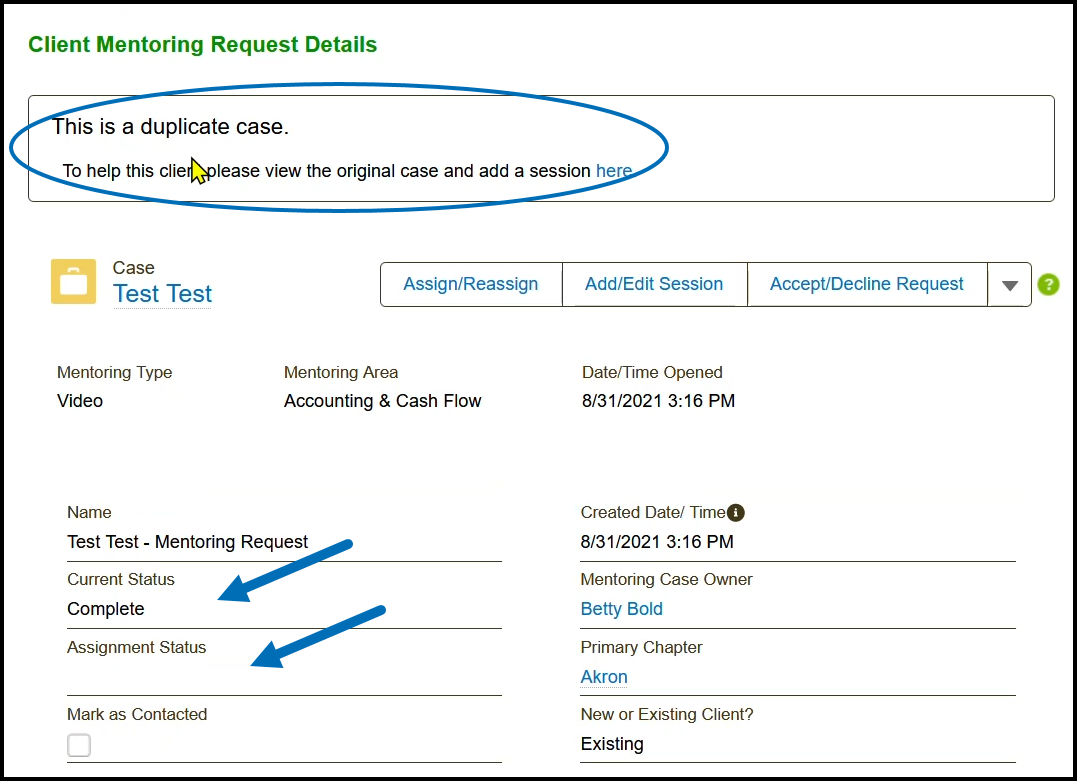
- Clicking any of the Quick Access buttons e.g. Add/Edit Session will not allow you to move forward and a message with a link to the original mentoring request case is displayed instead.
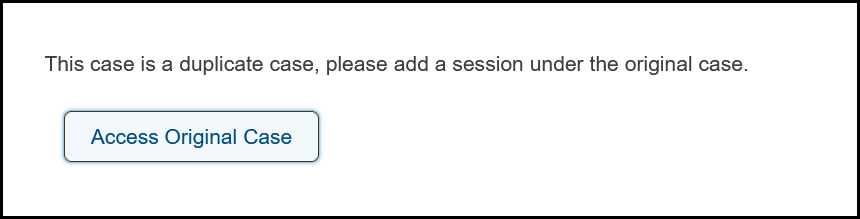
Identifying Multiple Requests from a Single Client
Audience: CICs
1. Search Client in Engage.
2. Under Mentoring Request, click View All.
3. To check the details of the request, select it from the list and click View.
Note: If the Case Owner shows National Client Intake, then this means that the SCORE.org website has stopped the request from going to the direct request mentor or chapter and has automatically redirected the mentoring case to the National Client Intake.
Recommended Reports to Use
1. BIRT Report - MRE Count by Chapter
2. Engage Report - customize the Client Mentoring Requests by Status by modifying the existing filters.
- View this screen recording for details on how to customize this report.
- Remove Closed equals False and add filters Current Status equals Complete AND Mentoring Session Exists equals No.
Instructions For Mentors Only
If there is at least one In-Progress mentoring request case assigned to you as the lead mentor, any duplicate requests assigned to you will be auto-closed as Complete. Likewise, whenever the lead mentor creates a new mentoring request case from the client's contact record, Engage will auto-close the request if there is at least one In-Progress case still assigned to them.
Always save your session notes in the mentoring request marked as In Progress. Learn the steps below to find the correct mentoring request and add a new mentoring session.
1) Search Client in Engage.
2) In the client's contact record, click View to the In Progress (status) request found under the Mentoring Requests section on the right side of the page.
Note: You can also check the completed duplicate request to see if the client asked a new mentoring question via their new mentoring request.
3) Then, add your session to the request following this guide - How To: Record or Edit a Mentoring Session

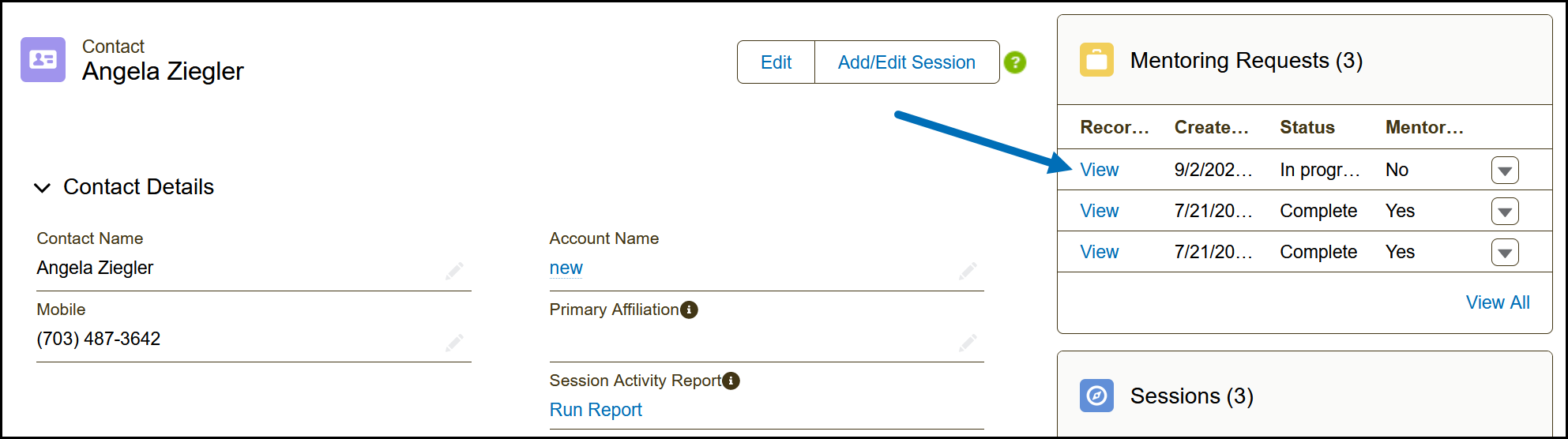
Comments
4 comments
This is confusing; and may be opposite to what the client needs and what the mentor needs. And may have unintended consequences.
Does this apply only to existing Cases which have not yet been mentored? What if the original Case has 5 sessions already, from 11 months ago; and the new request is on an entirely different issue?
A subsequent Case usually has new information; especially the longer the time gap between the two requests. Engage autoprocessing a new request as Complete will bury the new information - most volunteers don't think about reading each "Complete" Case or don;t know how
Also, this process is dependant on the CIC deliberately (but often inadvertently) assigning a new Case to the same mentor.
The DUP issue with ENGAGE is it is not spotting & marking cases as "possible duplicate" for CIC eg, same client name but different email address; or same email address but different phone number - or same phone number entered in different format by client
What is a "duplicate" depends on what the client is requesting; and also the time gap between the MRE/Cases
It is good that ENGAGE/score.org blocks entry of additional request for 24 hours by same email address.
submitted Enhancement request to set the POTENTIAL_DUPLICATE field to allow filtering for Custom Reports for CIC
02/24/2023 - Update the Duplicate Flow on Mentoring Request, see notes on Instructions for Mentors.
Added section: Multiple Requests from a Single Client
5/11/2023 - Added section for recommended reports that the CIC can use to view duplicate requests in our system.
Please sign in to leave a comment.