Audience: Membership Chair/ Chapter Chair
Introduction
It is important for all SCORE volunteers to maintain an accurate status. A status can be applied to a volunteer’s record automatically by the system based on certain triggers or it can be updated manually. To help SCORE maintain accurate information, there is an annual requirement for each volunteer to review their status.
Note: To view the full list of notifications for the Volunteer Journey, click here. (You must be signed into your @scorevolunteer.org account)
Table of Contents:
_____________________________________________________________________________________
Update A Volunteer's Status
1) Search Volunteer in Engage.
2) Click the drop-down arrow and select Update Volunteer Status.
3) Select the new Status and click Next.
4) Click Finish.
5) After changing the status on the volunteer's profile page, please send an email to engage@score.org to have our team remove the leave date.
Volunteer Statuses
In most cases, statuses are updated using system triggers and automation. Additionally, a 90-day time limitation now exists around the Inactive status. It can be extended if circumstances require it.
|
Status |
Description |
How is it Applied |
|
Prospective |
An applicant who is interested in becoming a SCORE Volunteer |
Assigned by the system when the application is submitted to SCORE. |
|
Provisional |
An accepted applicant and they are in a provisional status who has not yet completed the onboarding requirements. |
Assigned by the system when 2 interviewers both enter 'Accept' as their disposition on the interview record for the applicant. |
|
Active |
A fully trained volunteer in good standing. |
Assigned by the system when a Provisional volunteer has completed all the required training for their selected classification. Can also be manually assigned by Coach, Volunteer Intake Coordinator, or Chapter Manager. |
|
Inactive |
A volunteer who cannot, for any reason, actively serve in the chapter (sickness, lengthy vacation, etc.) or is non-compliant to the annual re-certification process or code of ethics. (The deadline for the annual re-certification process and code of ethics can be extended in certain circumstances for volunteers who will not be able to get into compliance within 30 days. If not extended, the status is automatically updated to Resigned after 30 days.)
|
Assigned by the system if any of the following are true:
|
|
Terminated |
A volunteer that SCORE terminated for any of these reasons: Code of Ethics violation, poor client service quality, etc.
|
Entered manually into the system. A reason is required. |
|
Resigned |
A volunteer who has taken an action to leave SCORE - Self-initiated or period of disengagement.
|
Entered manually into the system. |
|
Emeritus (not a status type; field is found in the volunteer profile page) |
A tenured volunteer that can still interact socially with the chapter, but not serve clients.
|
Entered manually into the system. Reviewed annually by the Chapter Chair or Chapter Manager to confirm status to ensure that it is moved to a Resigned status. |
|
Deceased |
A volunteer who has passed away.
|
Entered manually into the system. |
Relevant Resources: |

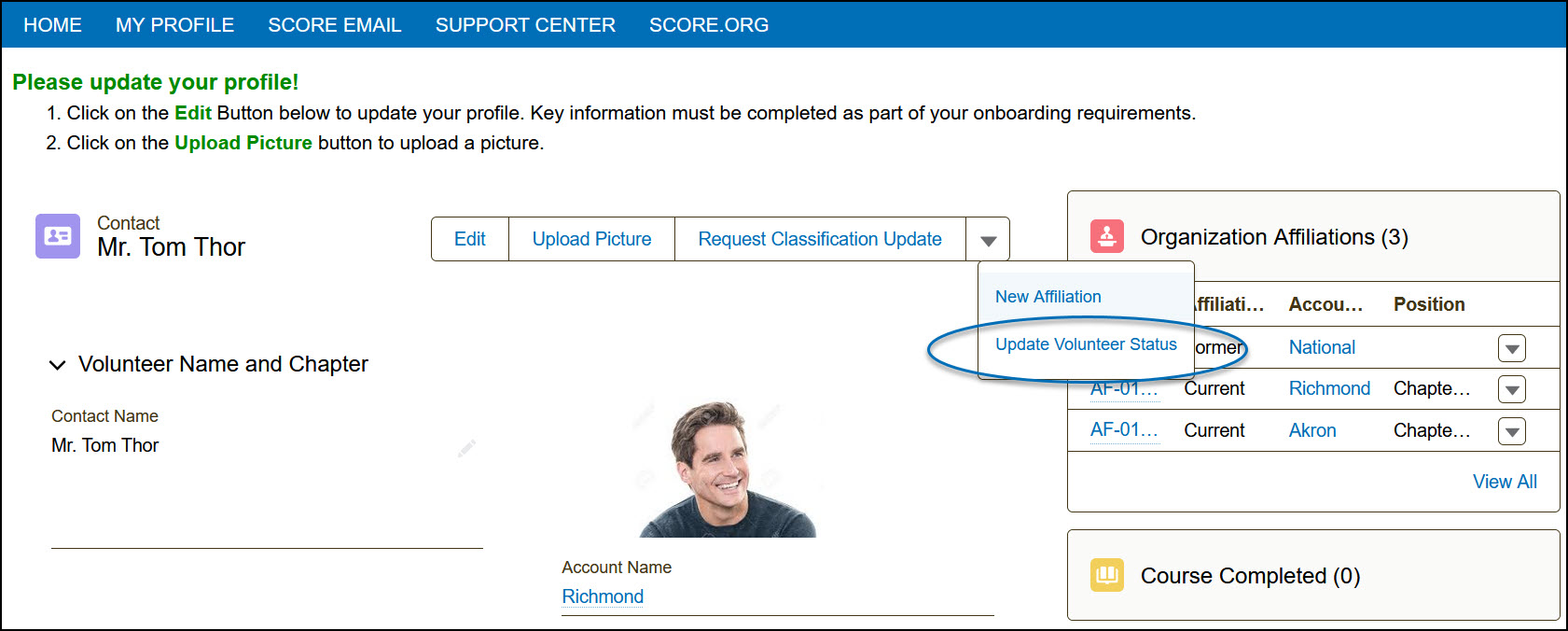
Comments
2 comments
Guide rearranged with the most relevant topic on the top.
Also added step 5 on what the Chapter Manager should do after setting someone back to Active.
10/4/2024 - statuses updated, added more information on Resigned status and Emeritus.
Please sign in to leave a comment.