SCORE requires a W-9 from any new vendor before paying to comply with IRS 1099 reporting rules. Please have your vendor download and fill out the IRS W-9 form available here https://tinyurl.com/IRSW9Fillable and upload into SCORE’s secure portal using the instructions below. (W9s with Company EINs can be emailed or send via the portal. W9s with Social Security Numbers (SSN) are required to be sent via the portal to ensure security. If the vendor sends an SSN W9 directly to a volunteer, please submit it to SCORE HQ using the secure portal below) PRINTABLE INSTRUCTIONS
Please follow steps below to upload to SCORE's secure portal.
- Click on the link provided here and enter the following information https://tinyurl.com/SCOREW9Upload
- First Name
- Last Name
- Company Sending W-9 or SCORE Chapter Name (i.e. SCORE Chapter Name – 123)
- Click Continue
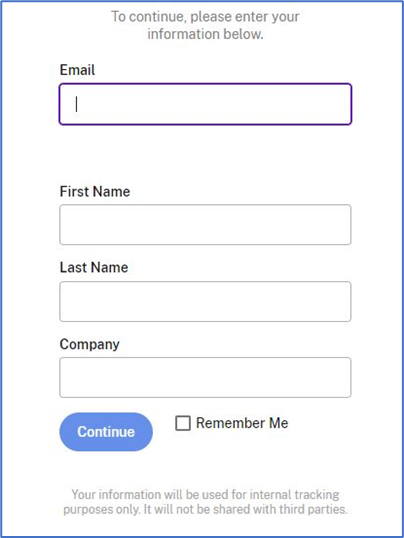 |
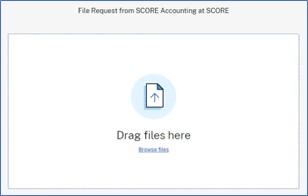 |
2. Select the completed W9 form file by clicking and dragging to the Drag files here box or clicking Browse files and selecting the W9 file.
3. Click Upload button in the lower right of the screen.


Comments
0 comments
Please sign in to leave a comment.