Introduction
Your Net Promoter Score indicates how satisfied clients are with the level of service provided by SCORE mentors. It is often expressed as a percentage. Fred Reichheld introduced the concept in the Harvard Business Review in 2003 and followed up with the book The Ultimate Question: Driving Good Profits and True Growth. You can find out more information by reviewing the Net Promoter Web site.
Engage sends an NPS survey to the client. And this survey asks three questions:
- On a scale of 1 to 10, how likely is it that you would recommend SCORE services to your friends and colleagues?
- What is the primary reason for the score you just gave us?
- What is the most important improvement that would make you rate us closer to a ten?
Table of Content
- How are NPS scores calculated?
- How to Access NPS Reports
- Viewing Evaluation in the Client's Record
- FAQs about NPS
- Survey Questions
How are NPS scores calculated?
NPS = % of Promoters - % of Detractors.
Based on responses to the question “On a scale of 1 to 10, how likely is it that you would recommend SCORE services to your friends and colleagues?”, you can calculate the NPS as follows:
(Number of promoters – Number of detractors / Number of responses) X 100
How to Access the NPS Reports?
1) Log in to Engage - How to Login to Engage (video)
2) Select BIRT Reports from the Engage homepage.
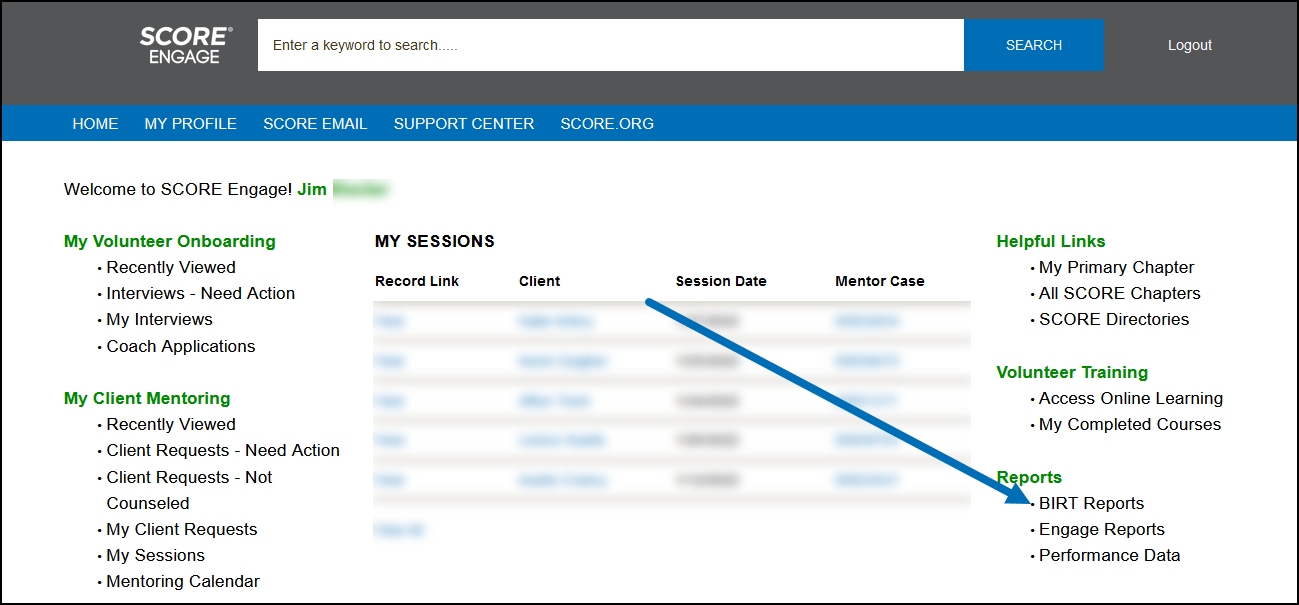
3) Scroll down to the bottom of the list of BIRT reports and select either NPS Survey Details or NPS Survey Summary.
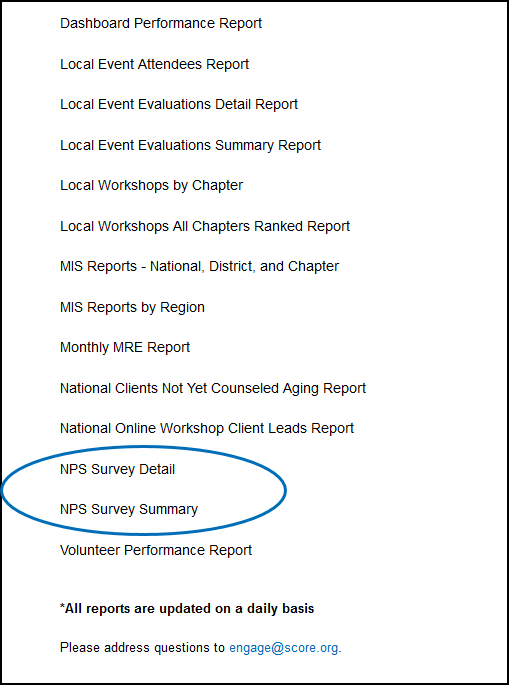
4) When prompted, make sure to select your SVO (@scorevolunteer.org email address)
5) Select your chapter from the list and click OK to generate the report.
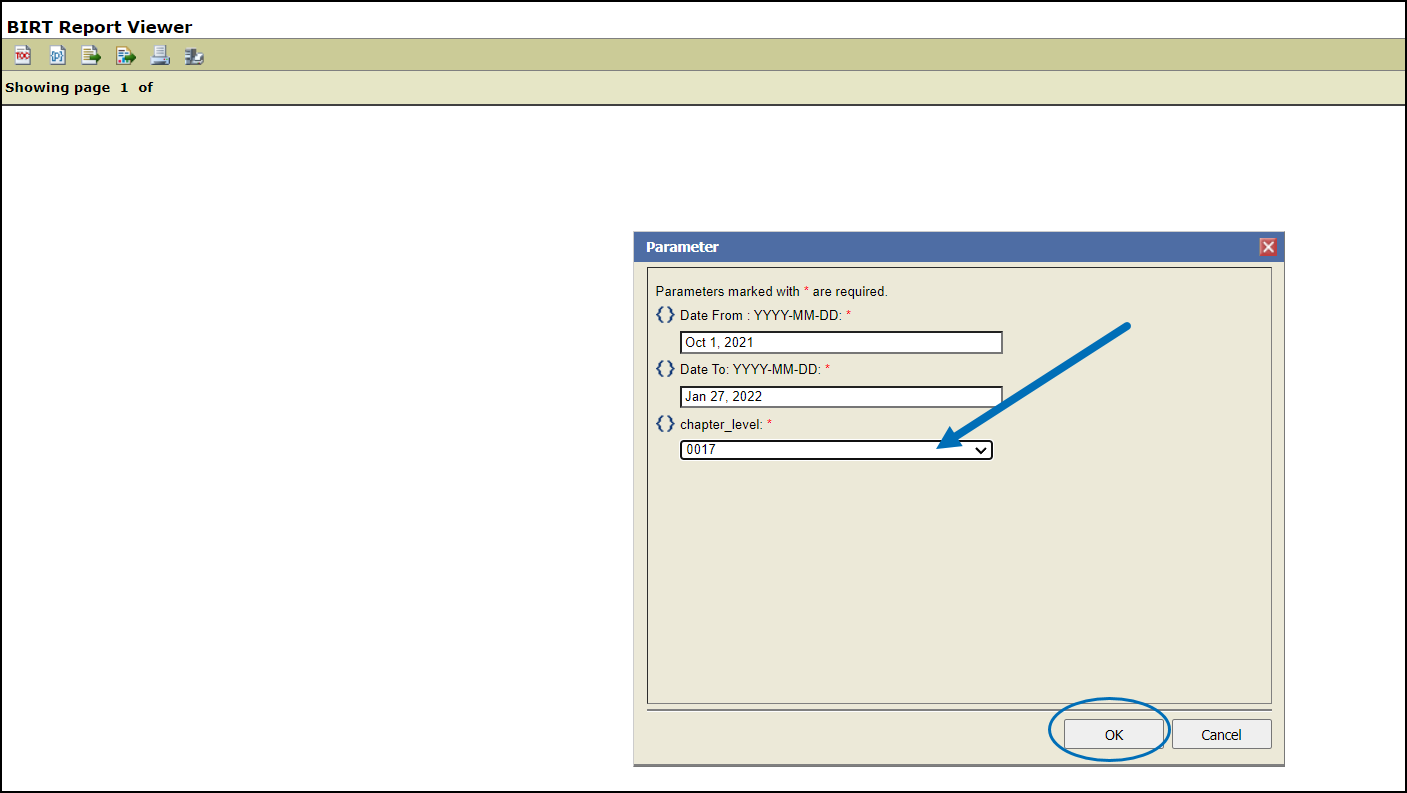
6) You can also download the report to your local device or print the report. Select the appropriate icon on the top-right of the BIRT report.
![]()
Viewing Evaluation in the Client's Contact Record
1) Search Client in Engage.
2) From the client's contact record, scroll down to the Evaluations section.
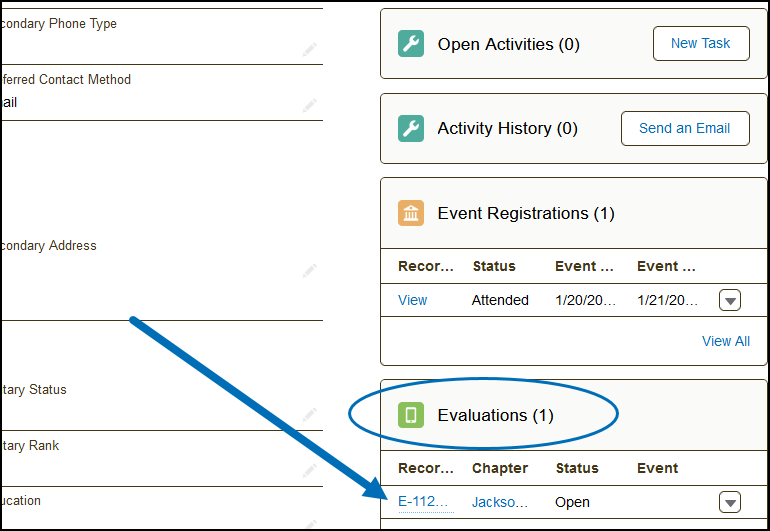
3) Click the evaluation record number e.g. E-xxxxxx to open the evaluation page.
FAQs About NPS
1. When is the NPS sent to clients?
In the Engage system, every mentor's first and fourth session will trigger an NPS survey to their client.
2. How is the NPS calculated?
NPS is calculated by taking the percentage of promoters and subtracting the percentage of detractors.
3. Who are my promoters and who are my detractors?
Promoters are those who answer the first question with the numbers 9 or 10. Promoters are those who are “fans for life” and who will go out of their way to promote you to friends, family and others they know. Detractors are those who answer the first question with numbers 1 – 6. Detractors may go out of their way to bad-mouth your services to others. Passives are those who answer the first question with 7 or 8. They may be somewhat happy with your services but will not go out of their way to sing your praises.
4. Why is SCORE using NPS?
For most businesses, there is a measurable tie between business performance and customer satisfaction and loyalty. NPS also provides SCORE Mentors with tangible feedback on the quality (rather than the quantity) of their mentoring. It is an enriching experience for SCORE mentors to have direct feedback about the impact they are making.
5. What does it look like?
The email sent to the client will have the Subject: Please Give Us Your Feedback. The content of the email will have a link to the Mentor Survey.
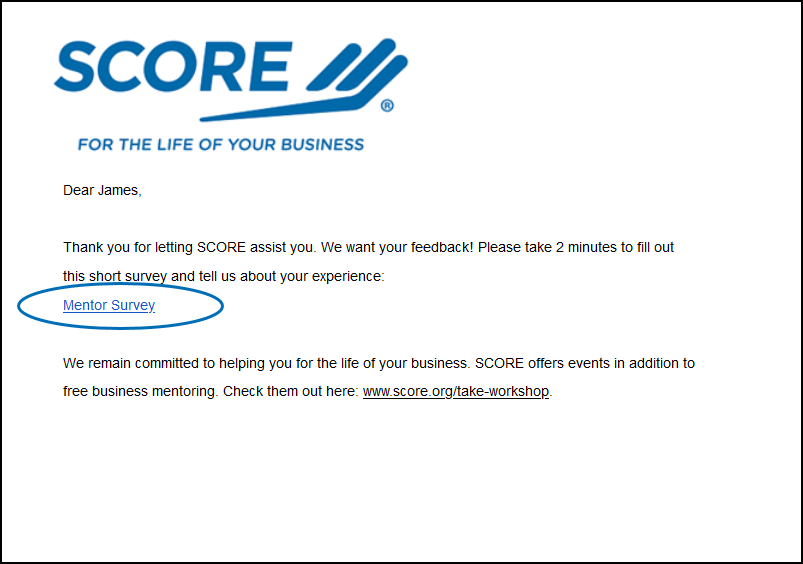
When the client clicks the Mentor Survey link, they will be taken to the page asking for their response for a session evaluation that looks like the screenshot below.
Note: If you are unable to view the screenshot, please see below for the Survey Questions.
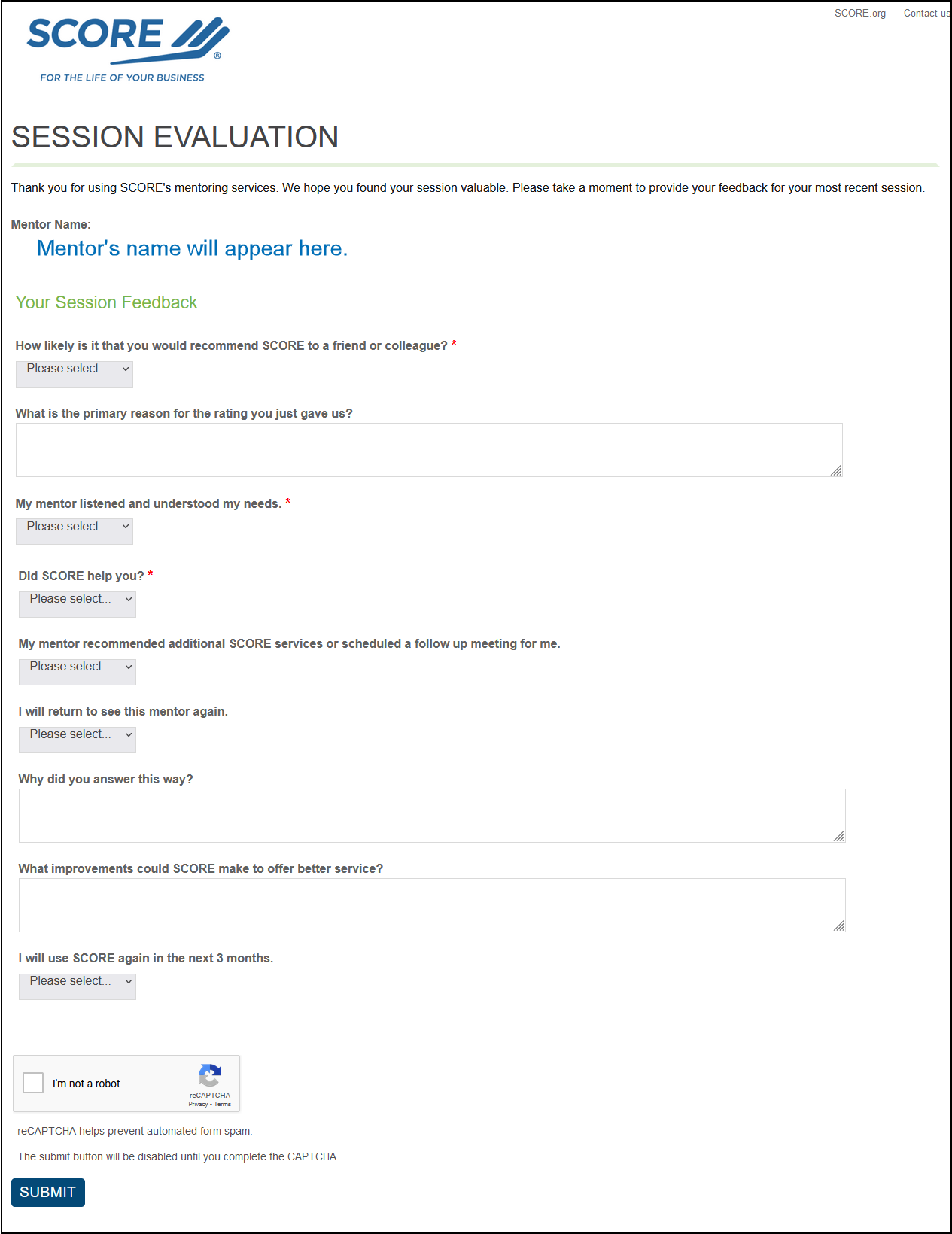
Survey Questions
| Question | Possible Answers |
| Scale of 10 (highest) to 1 (lowest) | |
| free text field | |
Scale of 5 (highest) to 1 (lowest) |
|
| Yes or No | |
Scale of 5 (highest) to 1 (lowest) |
|
Scale of 5 (highest) to 1 (lowest) |
|
| free text field | |
| free text field | |
Scale of 5 (highest) to 1 (lowest)
|

Comments
0 comments
Article is closed for comments.